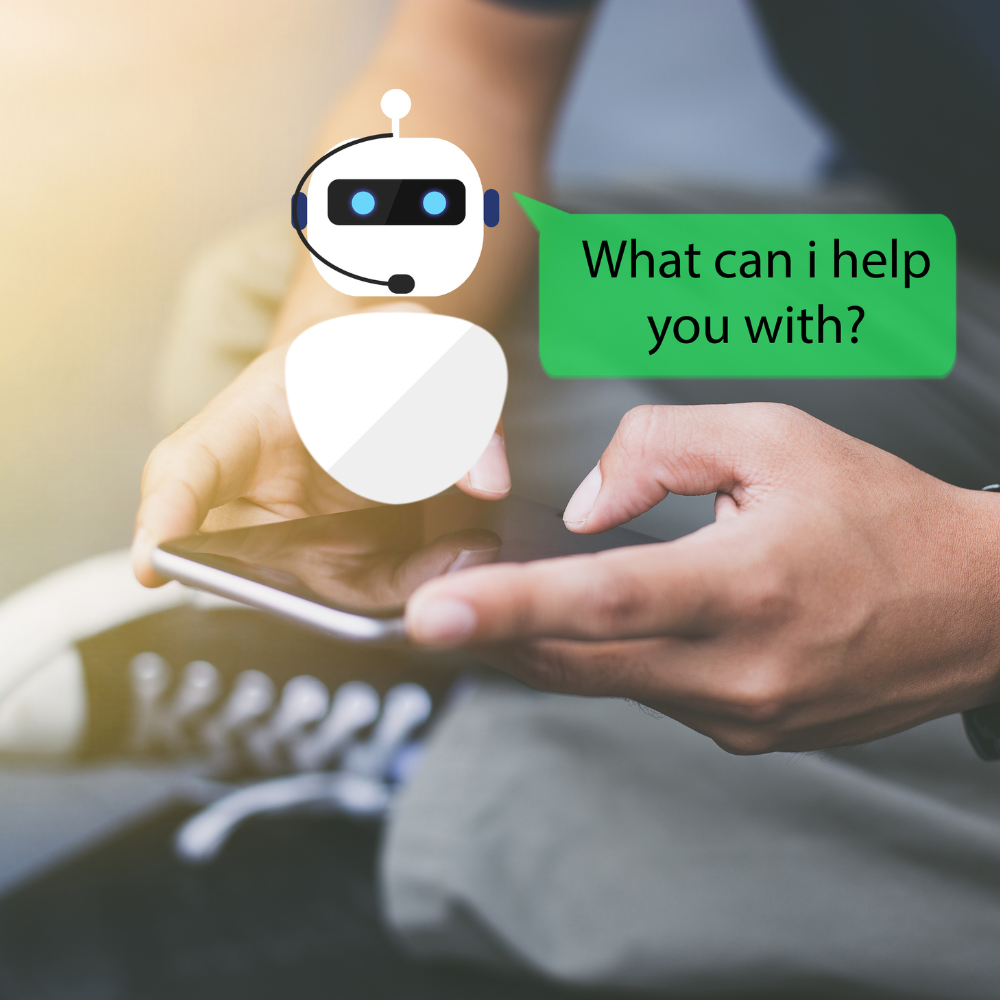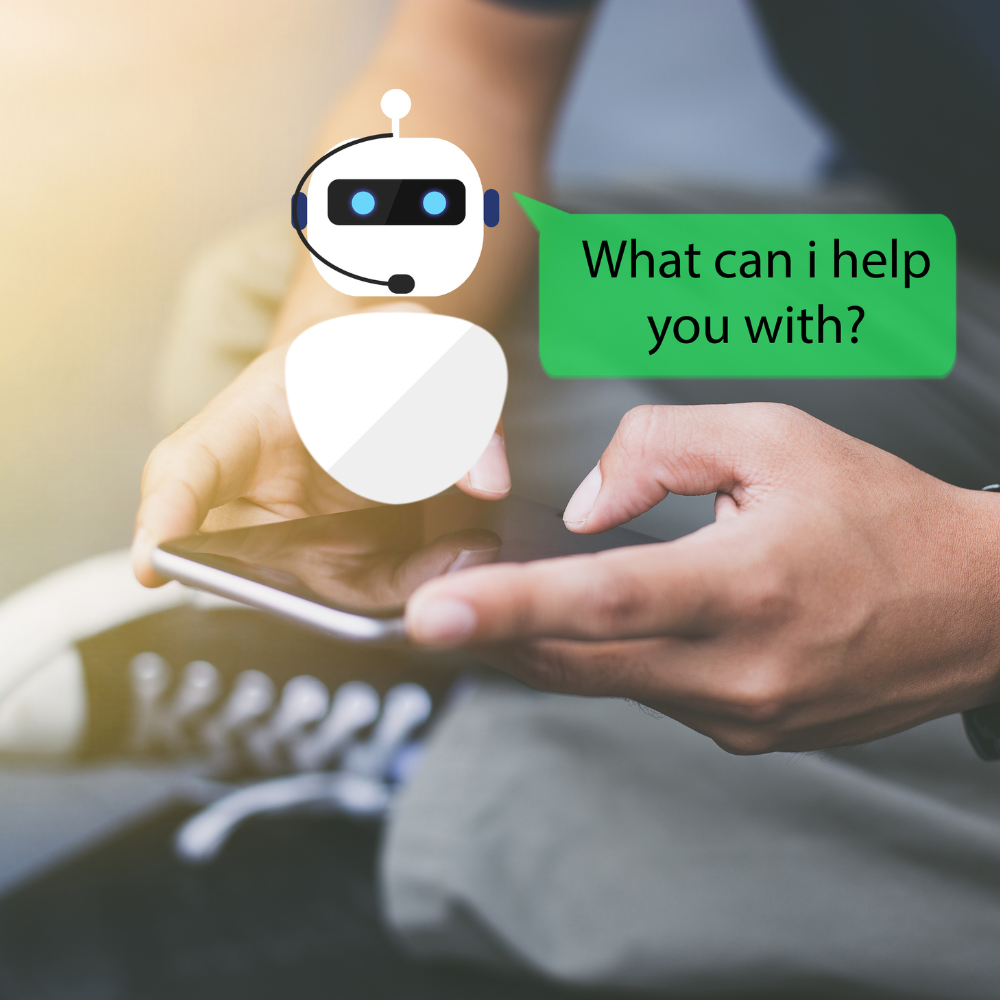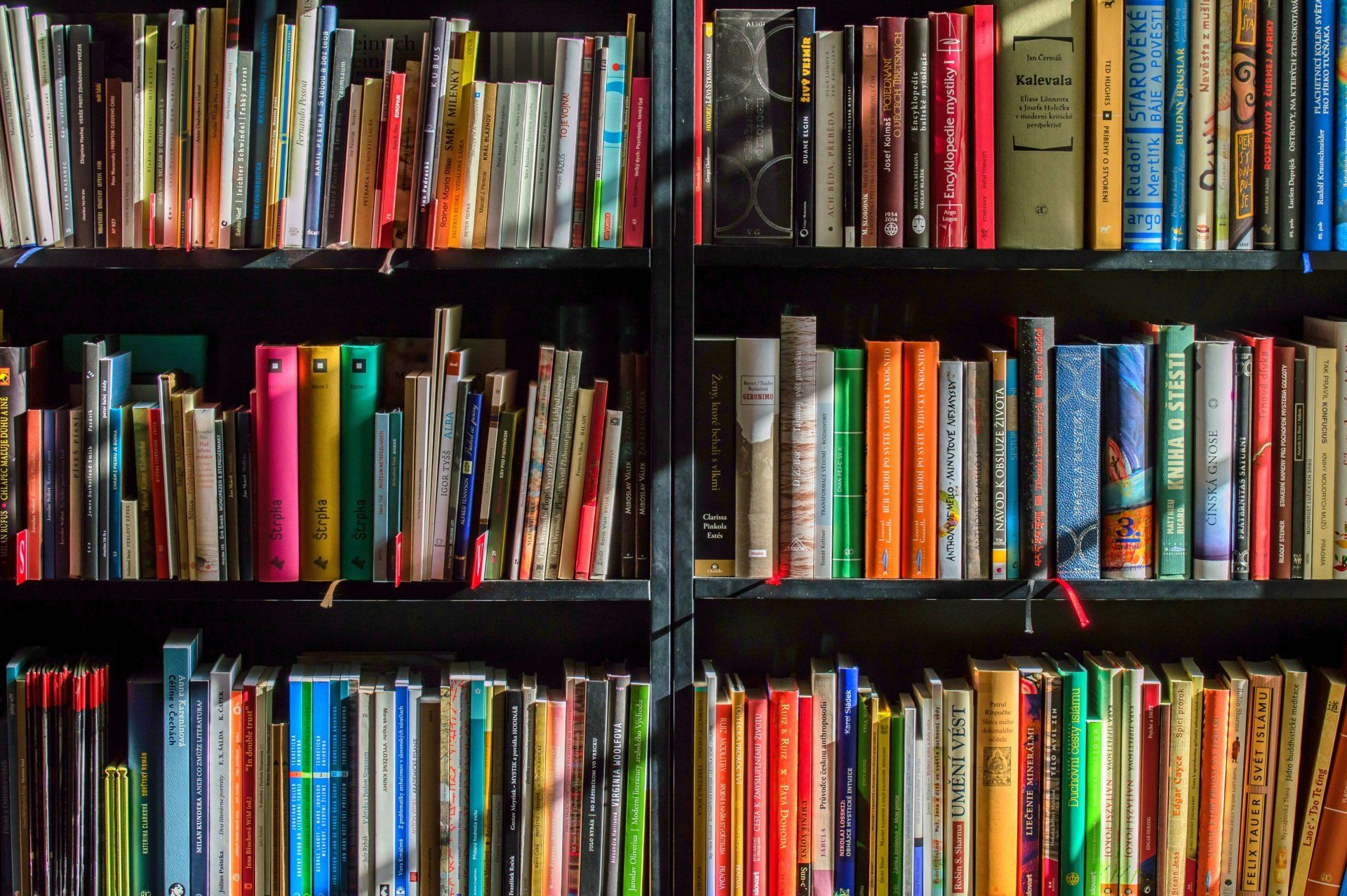Texting For Business
The most difficult part of starting anything is getting oriented to the playing field. This cheat sheet will help you quickly identify the key steps to adding texting to your business.
And just in case you're wondering if the effort is worth it, folks who incorporate texting in the manner we teach report dramatic increases in revenue and profits!
Download the cheat sheet and watch the overview video below.
STEP 1: Incoming Call Handling
Set up where incoming calls should go. Most common option for this is to forward calls to another number, like a mobile phone or office number. Next most common is to record voicemails and use Infusionsoft to send the recording to a team member.
STEP 2: Create Team Members
Create team member logins so that everyone on your team who should be notified of incoming live text messages can respond. We don’t charge extra for team members because we want you to have a login for everyone on your team.
STEP 3: Live Text Notification
Now that you have team members, decide who should be notified when a live text comes in. If someone isn’t on the notification list, then they won’t see the phone number in the smart phone app or new messages sent to the number.
STEP 4: Download Smartphone App
We have smart phone apps for iPhone and Android that will allow you to view, respond to and start new conversations with contacts in your Infusionsoft account. You can also view hotlist notifications, place calls from your number and listen to our podcast.
STEP 5: Customize Automated Convo
When you get a number with FYF, we create your first automated convo. Modify that convo to reflect your voice and make your promise. Take note of the tags so you can use them in the next step! (see the anatomy of an automated convo cheat sheet)
STEP 6: Add Tag Goals to Campaigns
Use the tags from the Automated Convo to create tag goals in campaign builder. These tags should be used to kick off automation. Use the tag associated to the step after you collect the contact’s email address. Always remember to test before promoting!
STEP 7: Upgrade Email Only Campaigns
Modify the sequence that you’re starting with the tag goal(s) above to include text message follow up. There are 2 main types of text messages to use: 1. a message with a link to video. 2. a conversation starting question based on the context of the campaign.
STEP 8: Distribute Keyword and Number
Start putting your keyword and phone number along with your offer everywhere. You should include it in videos, blog posts, your website, social media posts, printed materials, and so forth. It’s better to have one solid offer and call to action vs many.
STEP 9: Have Conversations; Make Sales
As you get your offer & call to action out in your advertising and marketing materials, then it’s time to respond to incoming text messages, have conversations and make sales. The biggest difference in sales happens with responding to live messages.